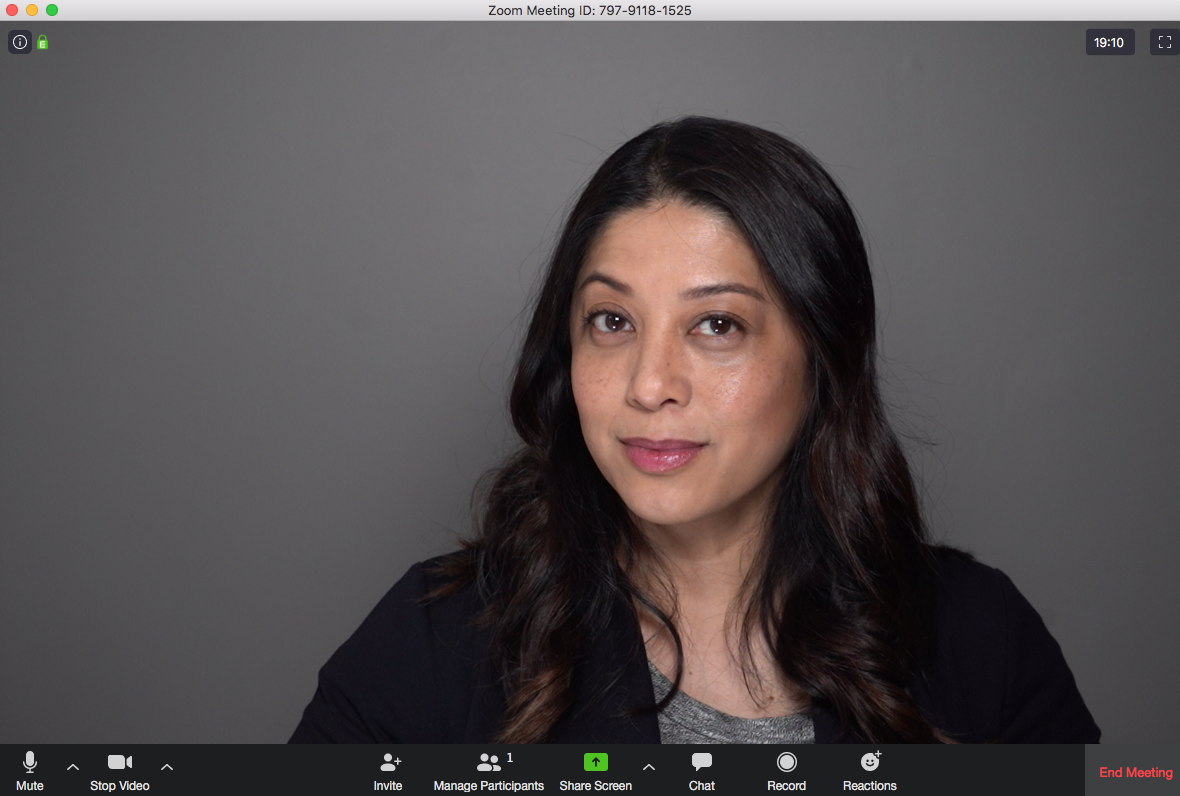Zoom meetings are becoming our new norm. But you still have time to get ahead of the game and capitalize on your presence on this vital platform. I’ve created a list of 17 Zoom meeting video tricks so, as either a virtual meeting leader or attendee, you can look like a Rockstar. Especially for meeting hosts, this article will help bring consistency to the meeting experience you provide.
As a virtual meeting participant or attendee, there’s no reason why you shouldn’t look like a rockstar in your next webinar or team meeting. It is time to seize the moment and be comfortable with the ‘new normal.’
Who will find this article particularly useful?
1. If you have a strong personal brand on other online platforms and want to carry it over to your virtual meetings for consistency;
2. You have been in a few cringe-worthy virtual meetings, and you don’t want to create that kind of situation yourself;
3. You are already familiar with the basics of Zoom meetings, and you want to kick it up a notch – but you’re not interested in making a Hollywood movie out of this.
If any of these are you, keep on reading to get more comfortable and confident in front of the camera.
If that’s you, then keep on reading. Below are some video tricks that you can do to level up your game in virtual meetings and be confident, and soon enough, get comfortable in front of the camera. As you will see in this post, I did not shy away from putting myself in front of the camera as I’m practicing social distancing in full effect.
Please note, that I will put a link of all the gear listed here and my personal home studio set up at the bottom of the page. If you decide to purchase any of the gear I use, I will earn from your qualified purchase as an Amazon Affiliate.
Trick # 1: Have a renewed mindset and show up.
Looking good on video takes more than better lights and a good camera. A pivot in your perspective about being on video is essential. There is no room to be shy anymore because you have to treat this meeting like any other meeting you have in the office. This will be the new normal, and you have to get on with it. Hiding behind names or photos will not cut it anymore. People want to see you live, and they want to see you actively engaged. Don’t be this person: you know she’s there, but she doesn’t want to be identified.
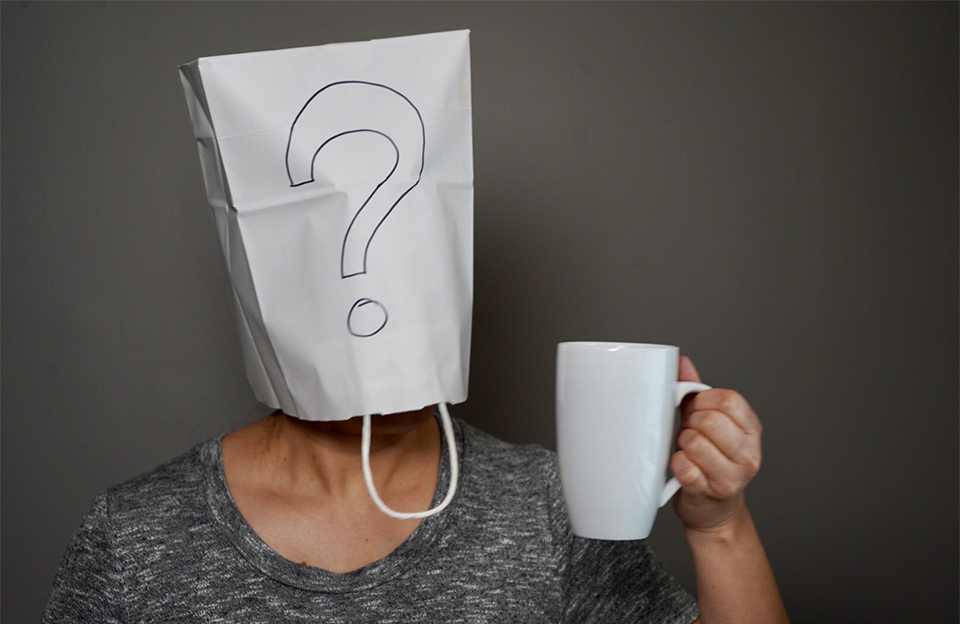
Tip: If there is one Zoom meeting video trick that you need to learn, it is adopting a new mindset. It’s not the easiest to do, but it’s the most impactful.
Trick # 2: Find an alternative video and audio solution.
Working with what you have is what most people will do. But for those who would like to up their game, consider these improvements:
Use your mobile phone’s camera as your webcam. This process entails downloading a desktop and mobile app (Kinoni / Epoccam, respectively) and pairing the two devices so you can use them together on Zoom.
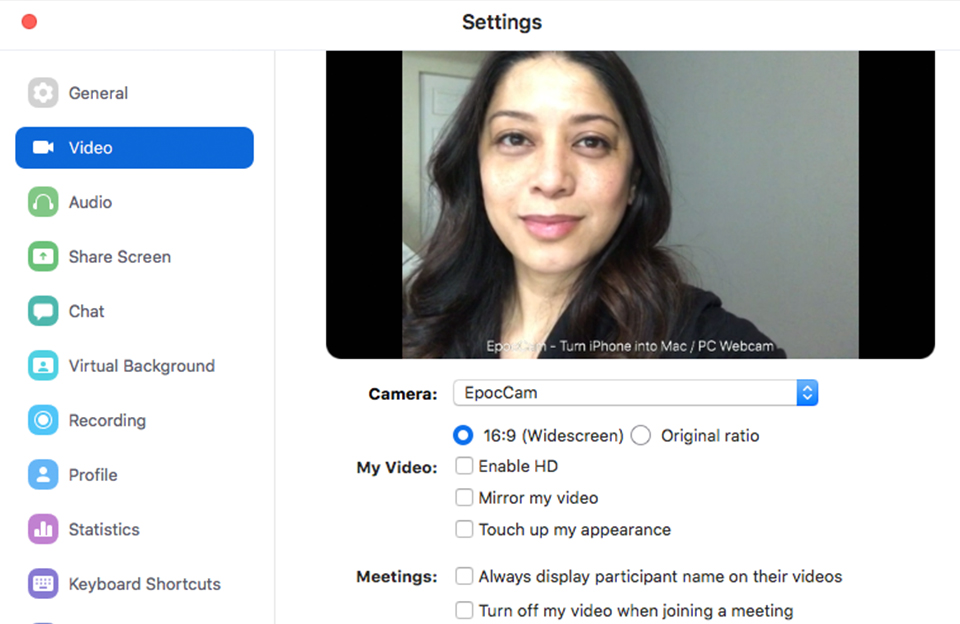
For audio, there are tons of USB mic recommendations out there. What I’ll do is show you what I use, so you can also hear the demo. The mic I bought is specifically for webcam meetings and not for podcasting or anything that requires high production value. I have other mics for that.
Trick # 3: DIY Create your own Zoom meeting background with a Pro video trick called bokeh.
Blurry backgrounds create a very desirable aesthetic and it makes you look fantastic. Focusing the attention on yourself instead of the background is one of the most subtle techniques that filmmakers use to make their subjects look great. Why not do this by using the virtual background feature in Zoom?
- Pick potential backgrounds in your house – this can be a tidy living room, a plain or textured wall, a favourite print.

- Set your camera on a 3-second timer while making sure you are still on ‘portrait mode’ to get that blurry background. Once you have framed your shot with a dummy subject closer to the camera, press the AE lock on your phone, take out the dummy subject, then press the camera button and hold steady.
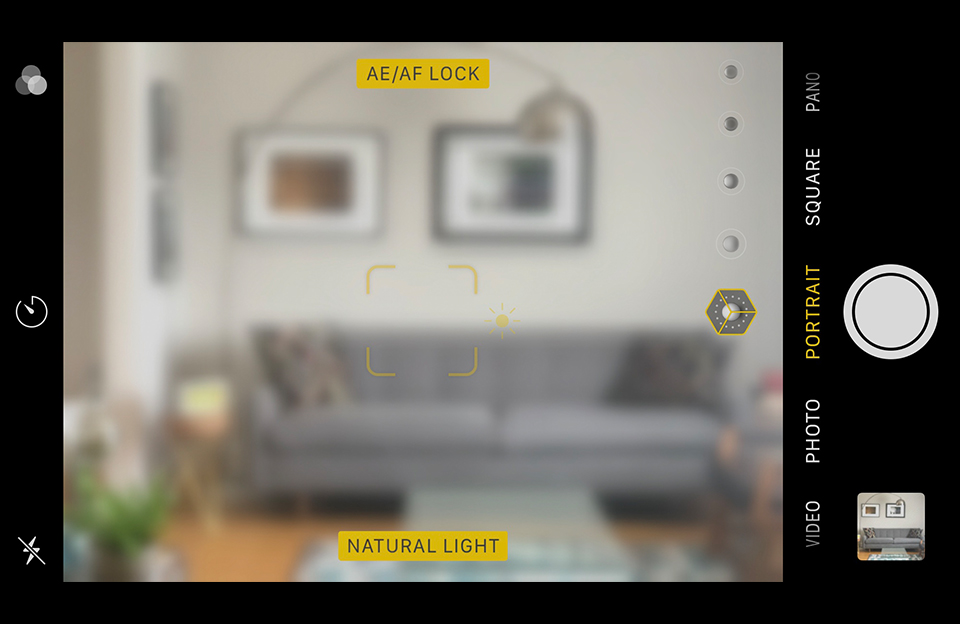
- Correct the image if you want and upload to your Zoom Virtual Background choices.

To change your virtual background on Zoom, click here.
Trick # 4: DIY Give yourself ROCKSTAR LIGHTING with this cheap video trick.
This Zoom meeting video trick takes you to the next level. For any virtual meeting, you will need at least one source of light, any light. The most common source of light is natural light coming from the window. Some people use lamps, garage lights, household LED lights – no matter what you use, boost your lighting by using a reflector to shine back some of the extra light back on to you. I understand that you may not have a reflector lying around your house ready to use, so here is one alternative. All you need is a binder and a roll of aluminum foil.


Trick # 5: Attendees or hosts alike, colour balance your frame.
This trick may sound too technical for some people, but the idea is that your skin tone should look like a healthy skin tone. Most web cameras adjust skin tones according to the most dominant colour within the frame. Colour dominance will come from the background that you use, the light colour that you use, or the colour of your wardrobe.
If you look at the sample below, dominant green is being compensated by the webcam with magenta, so the skin tone looks pinkish. The bluish dominance on the other shot is being offset with yellow, so the skin tone looks off. So if you have colour that dominates more than the other, you will most likely get a funky result. That is the reason why I often use grey, because it is a good middle-ground colour.

Tip: This Zoom meeting video trick will only be consistent if you do your meetings in the same location. Once you move around, you will have to rebalance your light once again.
Please note that I will put a link to all the gear listed here and my personal home studio set up at the bottom of the page. If you decide to purchase any of the gear I use, I will earn from your qualified purchase as an Amazon Affiliate.
Trick # 6: Find your best camera angle in the most human way.
This is not the time for ‘selfie moments’ so throw those vanity angles out the window for a second here. There is one angle that is universally appealing for virtual meetings (and it’s not high up, to thin down your face, like a lot of people are suggesting. For any meeting, place your camera at the EYE LEVEL. A virtual meeting needs human connection, and if your video is not relatable, it will be a distraction. Angles that are too low or too high will be distracting. Humanize your meeting by literally leveling with and looking in the eye the people you talk to, Here are some of the tools I use to make sure my eyes align with my camera lens.


Trick # 7: Look good on video with intentional joy and a little bit of smile.
For most of most meetings, many of us are in listening mode, and while doing so, we look up, down, or away, which is completely ok to do. But if you have a long meeting, many of us get into ‘resting B**ch face’ – and I’m also talking to the gents here. Sometimes when caught off guard, people’s faces can look mean and just weird. Why not stick something inspirational next to your camera as a reminder that you should smile with your eyes and lift your face, ready to engage? Here is some photo inspiration for you.
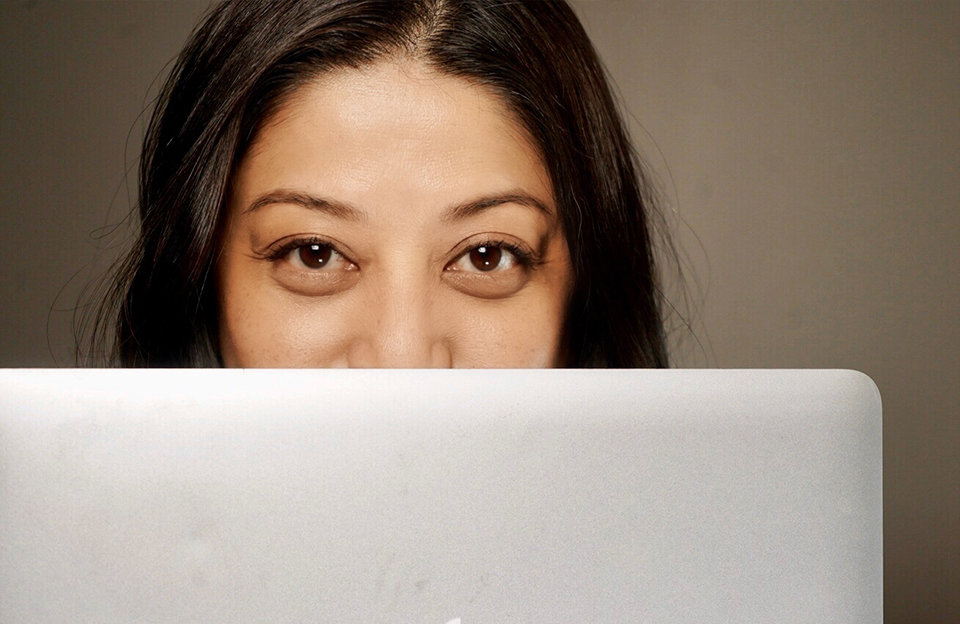
Trick # 8: Compose your shot to avoid distractions.
People in your virtual meeting have different setups. They may be viewing this meeting on a mobile device – which means anything they see will be smaller than normal viewing. Some have multiple big monitors, which means when it’s your turn to speak, they are viewing you on a 50″ monitor. The safest composition for all devices is the UPPER CHEST LEVEL. Mimic how close you will get in an actual in-person meeting. When you are meeting someone in person, face to face, you don’t get too close or too far away – you just keep enough distance that you can hear each other. This rule applies to Zoom too.

Tip: The next Zoom meeting video trick is the one that makes me cringe when not done right. Be mindful of where your chest lands on the frame, especially for the ladies.
Trick #9: One item to wear in your next virtual meeting.
In these unusual times, being at home is a given, which means there is more forgiveness for the fact that our environment will likely be relatively casual. This forgiveness extends, to a degree, to how we dress in our virtual meeting. Business casual is a great middle-ground for any business meetings on Zoom. You don’t want to go too casual, or too formal.
So simply make sure you have a business jacket handy in the same room as your virtual meeting space. This way, if someone invites you for an impromptu meeting, you just need to reach out, and you’re ready to go. And what about below the belt? Just wear something. Anything. Please.
Tip: If you are a host of a webinar, you may want to go more in-depth in your wardrobe selection. Check out the wardrobe guideline I send to my clients for photo or video shoots. This Zoom meeting video trick is more than just for web video applications.
Trick # 10: Grooming is in the heart of looking good.
We are all now used to waking up, getting coffee, and going straight to our computers to work. My recommendation is that you don’t get used to that at all. Instead, continue “commuting” to work by setting aside 30 minutes each morning to get ready for work as usual- styling your hair, putting makeup on, and cutting your fingernails.
Psychologically, you will become more productive in your work and you will have the confidence to jump into any virtual meeting – and physically, you are bound to look more alert and ready to go.
Trick # 11: Always check your posture.
When we are sitting down, our natural tendency is to hunch over. If you typically sit down during your Zoom meetings, push your chair away from your desk about five inches and then sit at the front end of the chair. Sitting this way will correct your posture automatically. Standing up, of course, is an even better way to be in meetings, as it will reduce aches and pains and will give you the ability to be dynamic in your body language.
Trick # 12: Keep a vanity bag at arms-length all the time.
Having a brush, mirror, tissue, and basic makeup kit will be helpful for those impromptu meetings, especially when you don’t have the time to go to another room and fix yourself up. Towards the end of the day, our faces get oily, and our hair can get a bit disheveled. Just make sure you’re not straightening out your look on camera, with the world watching.
Trick # 13: Maximize your exposure on Zoom with and updated profile – a video trick for the camera shy.
When in a virtual meeting, I highly recommend having your camera on, so you are visible to others. If for some reason you can’t, the minimum is to represent yourself by showing a good professional headshot.
The Zoom profile picture size limit is 2MB and accepts jpg, gif, and png files.
Your photo may be larger than 2MB, so to quickly reduce it in size, do what I do: attach the photo to an email, and before the email is sent, it will give you the size option you’d like the photo to be. I pick the size I need and send the photo to myself, and that’s what I use. There are other apps that you can use for this, like Image Size.
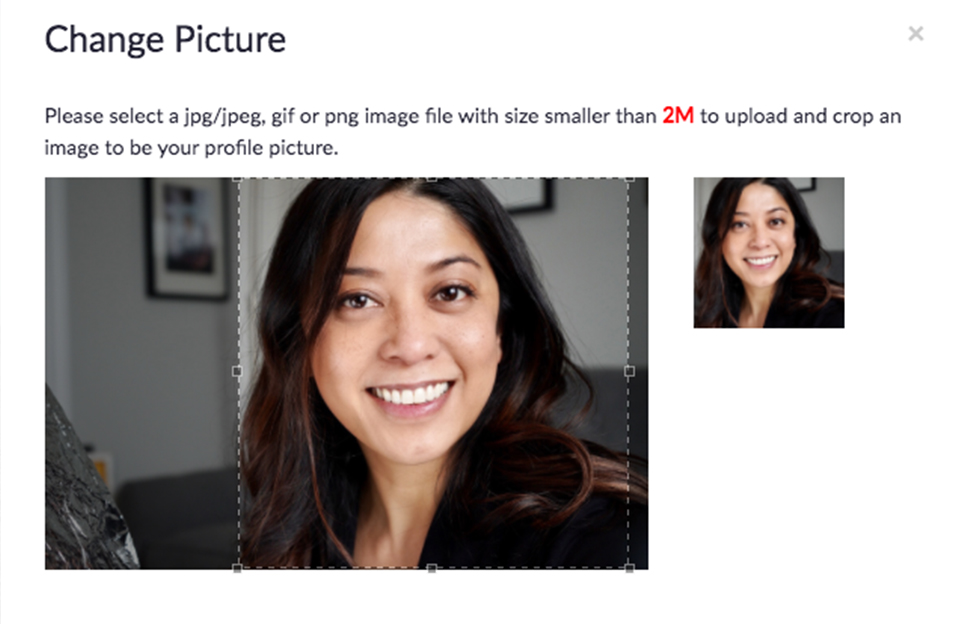
TIP: IF YOU DON’T HAVE YOUR OWN HEADSHOT YET, NOW IS THE TIME – BUT BEFORE YOU START, CHECK OUT MY BLOG BUSINESS HEADSHOTS – WINNING GUIDE FROM START TO FINISH
Trick # 14: Instant Touch Up with filter feature.
The next Zoom meeting video trick is a lifesaver for people who can’t be bothered putting makeup on or for people whose face gets oily every 5 minutes. Need a little boost in appearance? Zoom has a feature to help with that. Check out these two photos. The one on the right has the Instant Touch-Up effect.

The next set of tricks are really tips on proper etiquette for Zoom Virtual meetings. These tips will not only enhance the way you look on camera but as they will significantly affect your confidence, they will also allow you to focus on the meeting and avoid distractions.
Trick # 15: Test, play around, record. A Zoom meeting video trick for the perfectionist.
If this is an important meeting, tinkering with unfamiliar technology during a meeting is a no-no. Before you jump on a call, do a run-through. Check your audio levels, check your video quality, do a recording if needed. If you are doing a screen share at some point in the meeting, get yourself familiar with how it works. Zoom has a cool feature so you can do all of these without jumping on the real call. Click here for detailed instructions. Don’t forget to record.
Trick #16: Preparation 360 is key.
This Zoom meeting video trick, about proper preparation, is really the mother of them all. We often underestimate the time we need to prepare for a virtual meeting, thinking that everything will just be on our computer in front of us with a click of a mouse. I have found myself, more than once, scrambling through my documents while everyone waits on me. Is this something you would allow yourself to do in a “real” in-person meeting? Of course not. So pre-read the agenda, have your questions prepared, have your documents ready, get your coffee cup filled up, have a glass of water beside you, turn your phone on vibrate – and you are ready to go.
Trick # 17: Check your mannerisms.
If you can video record your meeting (with permission of course from all participants), you will be able to watch yourself (and others, too) for mannerisms that you may not have been aware of. You might find yourself scratching your nose, playing with your hair, or constantly reaching out for that drink to the point of being distracting.
What’s Next:
I hope the tricks listed here will get you started on using video in your everyday professional work. One thing is for sure: video meetings are here to stay. You may as well master them.
How about a personal consultation on upping your Zoom game? Choose Home or Office Studio Set Up on the drop-down menu, and we will reach out to you within 24 hours. See you soon!
HERE IS SOME OF THE GEAR THAT YOU HAVE SEEN ON THIS BLOG POST. PLEASE NOTE THAT AS AN AMAZON ASSOCIATE, I EARN FROM QUALIFYING PURCHASES.
USB Microphone
FIFINE USB Microphone
Alternative 1: Bue Yeti Microphone
Background
Foldable Double Sides Blue/Green Screen
Alternative 1: Foldable Double Sided Black/White Double-Side Backdrop 6.5×4.9ft (for medium shots)
Alternative 2: Foldable Double-Sided Gray/Black 5×7 ft. (for head/shoulder)
Camera/Laptop Holder:
Selfie Stick with Stand and Remote Control for iPhone or Android
Laptop Tray with Stand (complete kit)
Laptop Tray Only
Reflector:
Reflector (for the non-crafty type)
On this blog, I used my mirrorless camera as my source to feed video on Zoom. Below is the gear for my set up and a sample below.
My Camera:
Sony A7III with kit lens
Lighting:
LED lighting (I use 2 of these) with one light having this modifier
Amaran Portable LED light (space-saving alternative to a reflector)
HDMI Capture Gadget
Camlink (camera to computer connection)